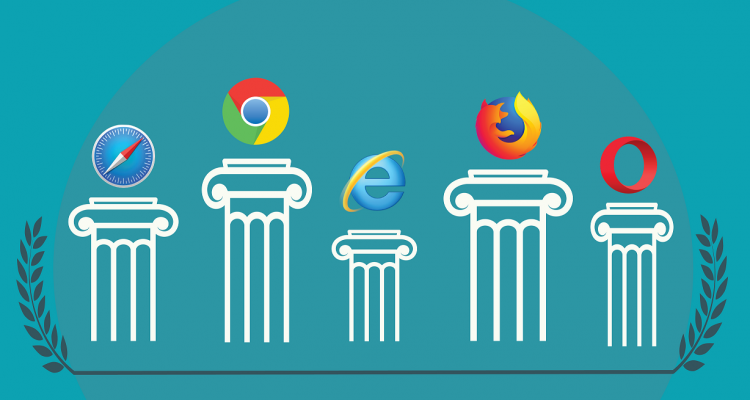Which browser you’re using?
An easy way to identify which web browser you are using is by recognizing the header, or top of the browser. Compare your browser to the images below.
Internet Explorer
If you can see this logo – you have a big problem. You need to update your windows and browser ASAP. This web browser does not support many modern features. And it is very unsafe for your computer. If you are still using this browser – just stop and update it first. If you cannot update your IE, just use another one like chrome or Firefox.
This browser is no longer supported. It evolved to Microsoft edge.
Mozilla Firefox
If you see this logo you are using Mozilla Firefox. We recommend to keep it updates all the times or set up automatic updates. By computer repair test this web browser is in second place after chrome. To delete all data or reset Mozilla Firefox, press ALT, go to HELP -> Troubleshooting information -> reset firefox.
Safari
Safari is web browser from apple. There is no new versions for windows computer users. It supports major new web features and install security patches and updates automatically with apple updates.
Opera
Opera is good web browser that undergo much of changes lately. It features increased speed and reduced menu tabs.
Google Chrome
Most popular web browser so far. Computer repair engineers has tested it for a long time and it is our favourite. It updates automatically, has lots of integrated features and it is safest from all competition. Just few cons – you cannot download files from some websites and it is taking lots of RAM and computer resources to operate.